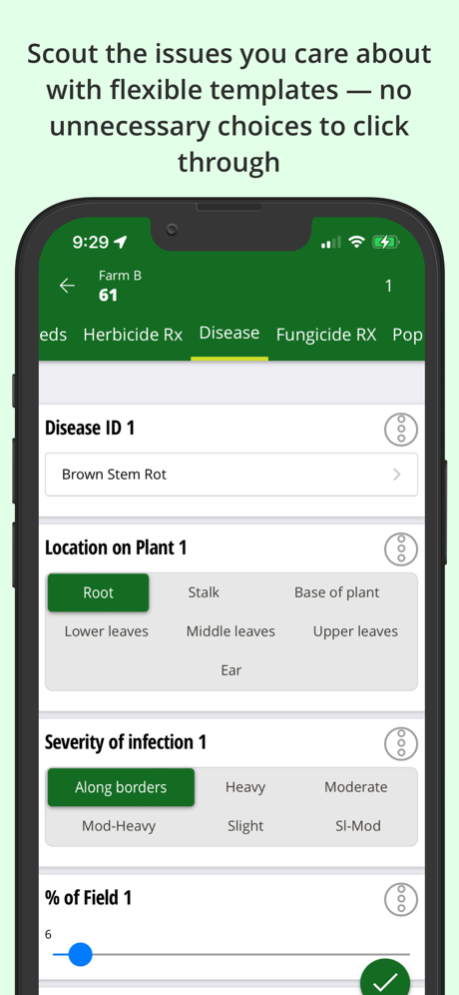FarmQA 6.0.5
Continue to app
Free Version
Publisher Description
FarmQA is your digital agronomy assistant for crop and field scouting, crop treatment recommendations, chemical prescriptions, imagery analysis, soil sample tracking, and field analytics.
Advice:
FarmQA Advice streamlines agronomists' work, enabling swift, digital crop treatment recommendations for your growers. Transition from paper to digital reports, sent via SMS or email. Customize product recommendations and track vital details effortlessly.
FarmQA enables you to customize recommended products and effortlessly import lists from Excel. Track active ingredients, mode of action, specify rainfast, REI, and PEI values, and access product labels with ease.
Scouting:
FarmQA's flexible mobile scouting simplifies crop monitoring for a wide range of crops, from row crops to specialty varieties like grass seed, hops, and grapes. Easily customize scouting templates, adapt to in-season changes, and ensure precise, timely field assessments with turn-by-turn navigation and color-coded maps. Capture and communicate issues through photos and maps, view reports instantly, and make data-driven treatment decisions with ease. Your data remains secure in the FarmQA cloud, with controlled access.
Analytics:
Easily access imported imagery through the FarmQA, whether online or offline. Explore a range of imagery types, from NDVI images and soil maps to past season's yields and more, allowing you to pinpoint specific issues within each field during scouting.
Task management:
Effortlessly manage field scouting, soil sampling, and chemical application assignments within your organization using FarmQA task management. Ensure seamless integration with your existing workflow, preventing any missed work. Paired with soil sample tracking, this tool empowers you to provide top-tier support for your growers.
Features:
- Easily send scouting reports to agronomists and growers right from the field
- Easily capture crop treatment recommendations and chemical prescriptions
- Track completion of recommendations and prescriptions with growers
- Track mode-of-action groups applied to each crop and field
- Define tank mixes for later use
- EPA chemical import
- Define customized scouting forms specific to crops or fields or season
- Document findings with photographs and map annotations
- Gain efficiency in the field with mobile-optimized data entry
- See distances to nearby fields, turn-by-turn navigation aids seasonal or temporary staff
- Draw or drive field boundaries or import shapefiles specific to your fields
- Automatically merge scouting reports from multiple scouts into one report
- Send professional reports right from the field
- Work offline and upload the data later to the cloud
- Direct scouting using high-resolution imagery overlays
- Use the device of choice and be productive immediately
- Drop sampling points for consistent soil sampling year-to-year
- Easily access soil lab results from the field
- Track and manage all of your agronomy related tasks
- Manage your in-field soil sampling
Designed for:
- Agronomy service providers
- Specialty crop advisors
- Crop consultants
- Soil science consultants
- Growers
- Input retailers
- Rural cooperatives
- Agri-service companies of all kinds
Apr 18, 2024
Version 6.0.5
Bug fixes
About FarmQA
FarmQA is a free app for iOS published in the Office Suites & Tools list of apps, part of Business.
The company that develops FarmQA is FarmQA. The latest version released by its developer is 6.0.5.
To install FarmQA on your iOS device, just click the green Continue To App button above to start the installation process. The app is listed on our website since 2024-04-18 and was downloaded 2 times. We have already checked if the download link is safe, however for your own protection we recommend that you scan the downloaded app with your antivirus. Your antivirus may detect the FarmQA as malware if the download link is broken.
How to install FarmQA on your iOS device:
- Click on the Continue To App button on our website. This will redirect you to the App Store.
- Once the FarmQA is shown in the iTunes listing of your iOS device, you can start its download and installation. Tap on the GET button to the right of the app to start downloading it.
- If you are not logged-in the iOS appstore app, you'll be prompted for your your Apple ID and/or password.
- After FarmQA is downloaded, you'll see an INSTALL button to the right. Tap on it to start the actual installation of the iOS app.
- Once installation is finished you can tap on the OPEN button to start it. Its icon will also be added to your device home screen.